| MAIN | ABOUT | CHARACTER DATA | COMICS | GALLERY | LINKS | STORE |
GOING ONLINE SHORT INSTRUCTION for WARIOWARE DIY


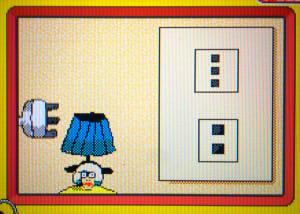
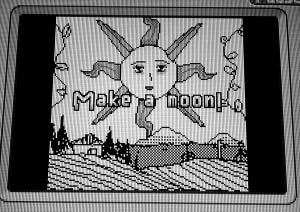
| Before it was stated that the games made here were impossible to play due to Nintendo's original wi-fi servers for the DS and Wii shutting down years ago. Well it is still possible to play them, though in a some-what archaic way by use of a private server. |
| You will need: ★warioware diy game cartridge (usually can obtain for $5-$15 dollars used). ★old wep router or ability to have your router use wep, or smart phone tethering |
|
please see this video for getting DS games to go online: *If you're doing phone tethering, you can make a hotspot with your phone for the DS to connect to, and use mobile data instead of wi-fi if it doesn't connect right away. |
| To try and sum it up, you want to be first be able to successfully connect your DS to the internet connection. In-game settings should look like: 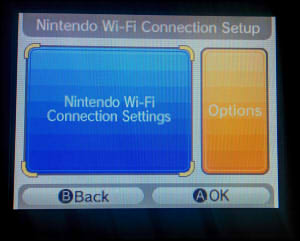 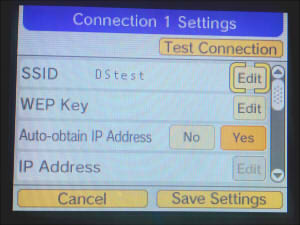 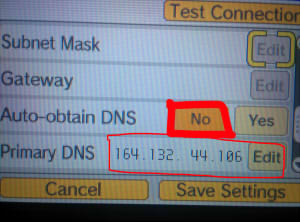  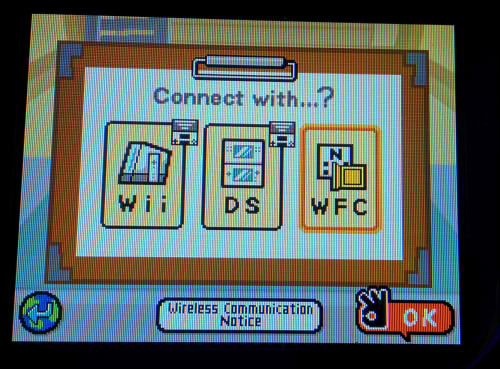 once you're able to go successfully go online, you can add friend code (or with other people owning this game): 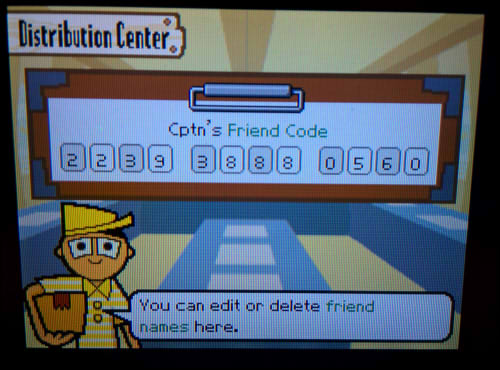 |
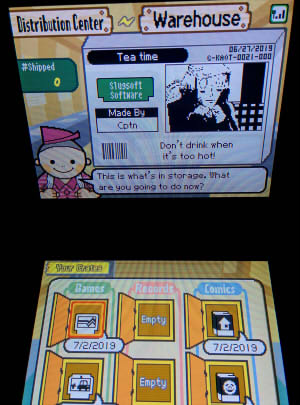 so if one day someone wants to play these, you can send message and I can go online (I got my DS online using phone tethering, so when not in use I have it off). Also can only share 2 games at a time, as well as 2 records and 2 comics. This is what was meant by being an archaic method. I recommend trying out in-game game maker and games first as this is an amazing game with object-orientated programming that has been made mostly obselete as with other older games because of now lack of easy online access unlike it used to be. Well at least I could download and play Sakurai's game 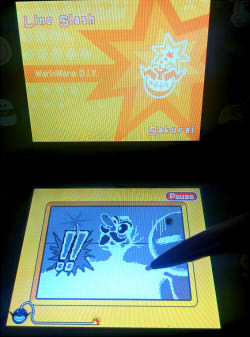 |
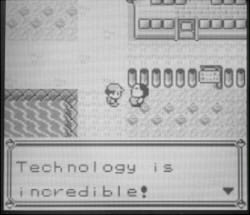
|
BACK HOME |